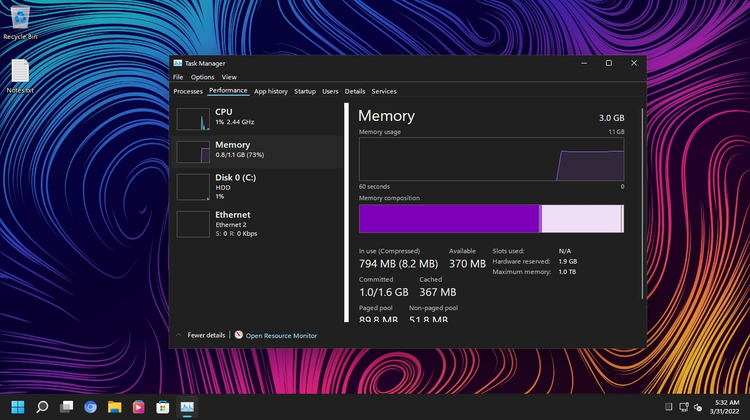WinPaletter is an advanced tool that is specially generated to improve the Windows OS interface in multiple ways. It enables with multiple options through which users can make multiple changes in various objects of their interface to enhance the user experience.
It enables multiple color grading features that allow people to change the colors of their interface or people can change the colors of their specific objects on their interface. People can make changes in multiple objects of their interface which includes cursors, taskbars, menus, backgrounds, widgets, and much more.
Sometimes people get bored by using the same interface every day and they want to make multiple changes to their interface. But they can only make specific changes because Windows OS allows only some of them. So people always try to find any software or tool which can allow them to feely make changes in interface without risking their system security.
WinPaletter is one of them, which allows users to select any side of their interface to make changes according to their liking. Windows does not provide light & and dark modes to those users who have not activated their windows. This tool allows you to apply dark mode without activating windows. If you are willing to find alternatives, check out our site listing the best alternative to WinPaletter.
Features
- Provides hundreds of colors.
- Makes the interface attractive in multiple ways.
- Various customization options.
- Users can edit the widget’s appearance.
- Easy installation process.
There are up to 4 WinPaletter Alternatives. The best alternative to WinPaletter is TopNotify, which is Free. The other best apps like WinPaletter are Mica For Everyone, SecureUxTheme, and Rectify.
Pricing
WinPaletter Information
4 Best WinPaletter Alternatives
1: TopNotify
TopNotify is a special tool that provides multiple options to edit the notification panel in multiple ways. it allows people to move their notifications to any location on their screen and people can make multiple visual customization on their notifications according to their liking. It provides multiple positioning options where people can place their notifications and it offers peak performance in all of their settings. It does not show glitches while showing notifications on the screen. People can use multiple…
2: Mica For Everyone
Mica For Everyone is a utility that comes up with special effects that users apply to their old operating systems. It provides a special effect that only comes in Windows 11 and it is difficult for those people to not enjoy new theme features that are coming new to Windows 11. However, some people have low-end systems so they cannot install Windows 11 in their systems. They have only the option to update their system specifications to enjoy all the…
Advertisement
3: SecureUxTheme
SecureUxTheme is free software that allows users to make multiple customizations to their operating system’s appearance. People can improve their system’s appearance in multiple ways to make it more attractive and aesthetically pleasing. People can turn interface colors according to their needs. It allows users to make multiple enhancements in their systems to improve their working experience. It provides multiple settings that allow users to make changes to Window's original theme by making modifications in multiple colors. It does not…
4: Rectify11
Rectify11 is an application that allow users to improve their interface experience on window 11 in multiple ways by modifying its various components. It allows people to make changes in their interfaces by changing multiple items in it. People can make numerous modifications to their interface to make it more aesthetically pleasing for themselves. It provides multiple user interface controls to make UI more consistent for users by applying multiple resolutions through boosting Microsoft visual styles. It allows people to…
Advertisement