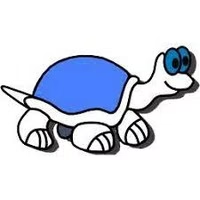SourceTree is a popular Git client that allows users with GUI-based convenience to manage their repositories without resorting to command-line operations but with multiple complications. However, there is no shortage of downsides to this platform that has irritated users in multiple ways during its development.
Most people experience performance issues, where the application behaves in a laggy or freezing manner when working with large repositories and complex workflows. Users have complained that it comes up with a messy interface and is less organized, especially for beginners who are not really known with Git concepts. The updates, on the other hand, tend to come up with some bugs or compatibility problems with a few operating systems issues.
It leaves behind users who have been there for far too long to complete their development operations and after facing multiple complications users shift to Sourcetree alternatives that offer advanced features. In addition, it may be perceived as less customizable when compared with the other advanced Git.
There are up to 7 Sourcetree Alternatives. It has features like Developer Tools, Development and Development-tool. The best alternative to Sourcetree is Fork, which is Premium. The other best apps like Sourcetree are Git Extensions, GitHub Desktop, and TortoiseGit.
Pricing
Sourcetree Information
7 Best Sourcetree Alternatives
1: Fork
Fork is a popular git client that allow user sot have access to amazing user interfaces and it allows users to run it in both windows and mac operating system. Users can easily merge conflicts by using its merge-conflict helper that comes built-in. It enables with interactive rebase through which users can edit, reorder, and squash commits in an easier way.
2: Git Extensions
Git Extensions is a famous standalone user interface tool which is specially generated for git repositories. It allows users to easily integrate it with their windows explorer for git. Users can also add it in their visual studio as plugin. It comes up with advance features like multi-platform compatibility, blaming, file history tracker and much more.
Advertisement
3: SmartGit
SmartGit is a git client that allows users to get full cross-platform compatibility along with all the features. Users can run it on various operating systems along with a simple user interface. Users can create documentation of multiple projects in an advanced manner. Users can easily manage GUI git clients.
4: GitKraken
GitKraken is a smart development tool which is specially generated for simplifying and supercharging git. It helps developers to easily visualize complex data, codes, and progress in an advance manner. It comes up with advance tools and interactive rebase to improve the functionality of developers.
Advertisement
5: TortoiseGit
TortoiseGit is an open source platform that allow users to seamlessly integrate their windows explore shell and users can get easy access to git commands without using any dedicated application. It provides multiple overlay icons that shows file status. Powerful context menu for git and much more.
6: GitHub Desktop
GitHub Desktop enables new developers to manage repositories without requiring an extensive amount of knowledge in Git. It is a well-known desktop tool for developers to improve their development journey along with simple and smooth interface. It comes up with simple installation setup and users can run it in their multiple operating systems.
Advertisement
7: Retcon
Retcon is an application that is specially created for developers and it helps them rewrite Git history by using the drag-n-drop feature. Developers can easily undo and redo things during their workflow. People can use multiple features like move, fixup, delete, reword, and multiple customization options.