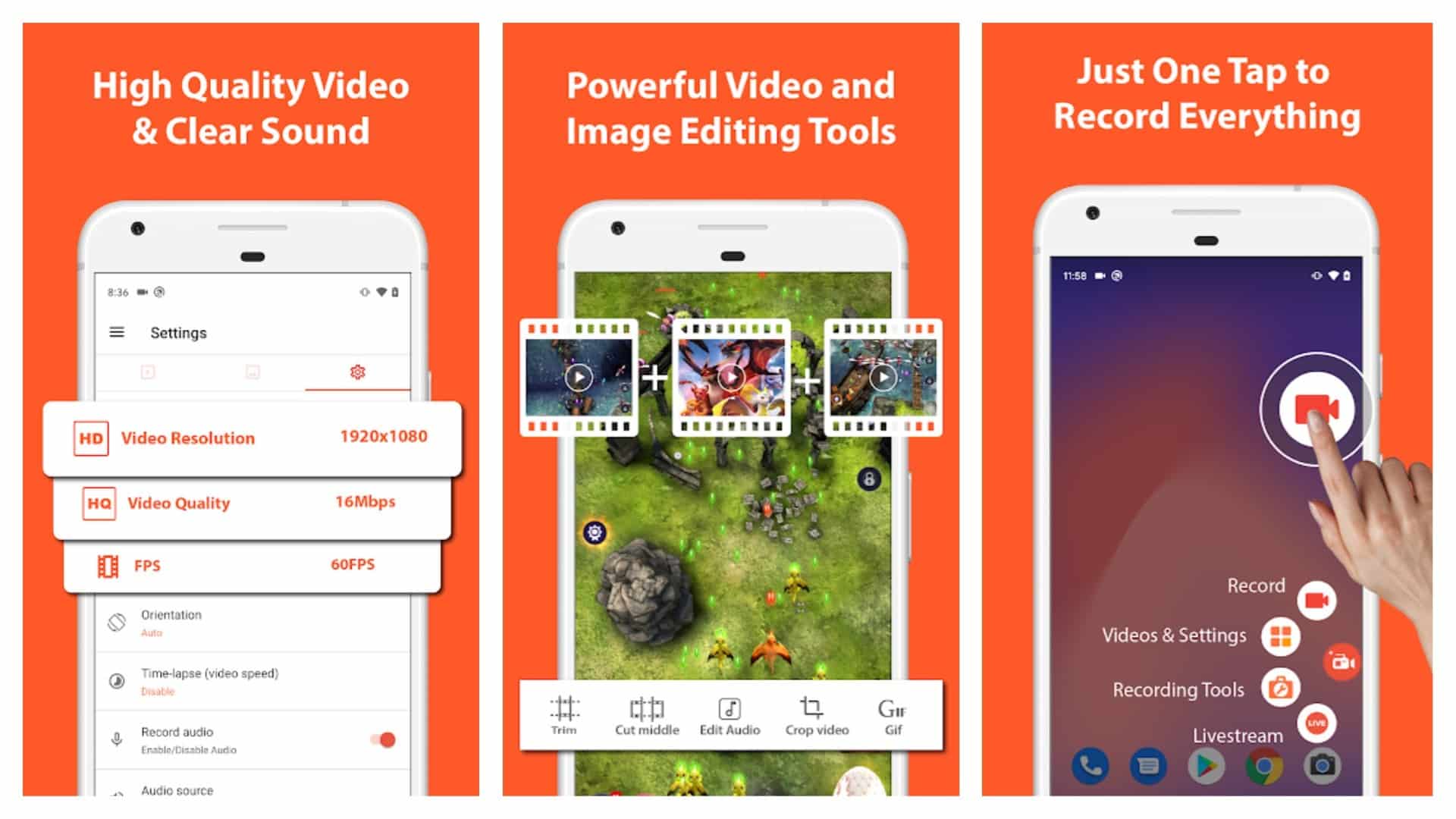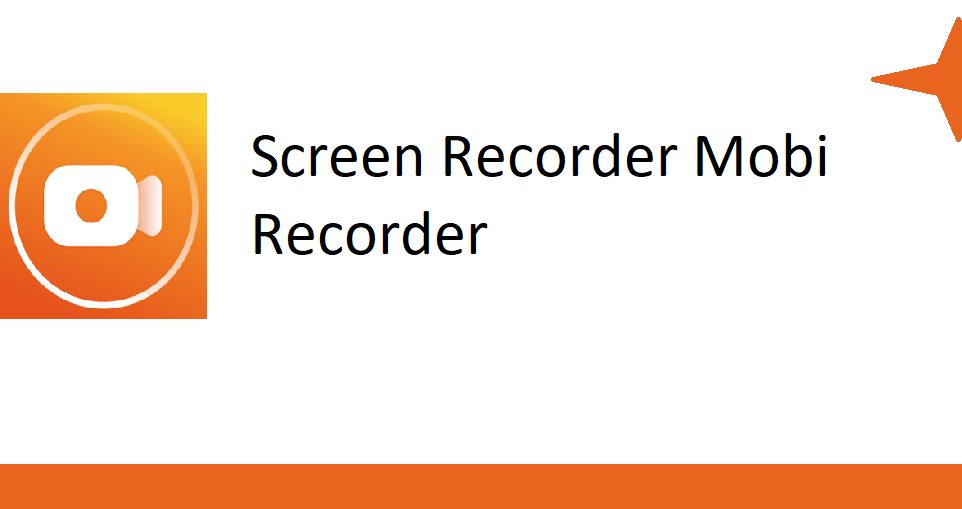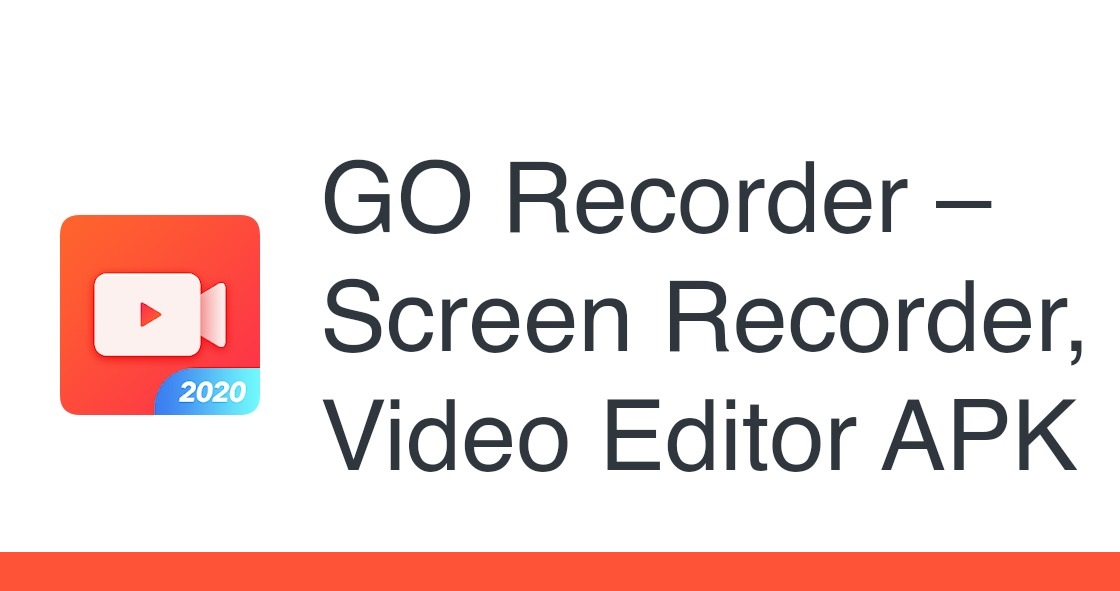Screen Recorder Video Recorder is a free screen recorder, video maker, video editor, and video player application for Android. It gives you a full command on recording videos, gameplay, recording live shows, video calls, and can capture screenshots. The main features include hiding the recording window, adding animated gifs, recording the internal audio and face cam, doodles, trendy themes, recording your voice, adjusting video speed, funny stickers, and converting videos into gifs.
With no time limits, it gives you high-quality and clear videos. It has optional video setting management. You can remove watermarks, record, edit, and export your video to fast, HD, or new pro version 1080p HD mode. Share your creation with friends, Facebook, Twitter, or YouTube.
Features
- Screen Recording
- Image Capturing
- 1440P Resolution
- 60 FPS Frame Rate
- Edit Photos and Videos
- Remove Watermarks
Screen Recorder Video Recorder Alternatives
There are up to 9 Apps Like Screen Recorder Video Recorder for several platforms, including Playstore. It has features like Screen Recording. The best alternative to Screen Recorder Video Recorder is Super Screen Recorder, which is Free. The other best apps like Screen Recorder Video Recorder are Mobizen, Screen Recorder Mobi Recorder, and GO Recorder: Screen Recorder, Video Editor.
Pricing
Screen Recorder Video Recorder Information
9 Best Screen Recorder Video Recorder Alternatives
Screen Recorder: Video Recorder, Screen Record is a free video player and photo editing application developed by Appyhigh Technology. Android gives you a high-quality video recording and screenshots with no time limits and no root needed. Record gameplay, live shows, films, video calls, and capture special moments. Edit videos with effects, filters, music, themes, create gifs, and edit photos. You can add internal or external audio and draw or write anything on the screen. Screen Recorder: Video Recorder, Screen Record…
AZ Screen Recorder is a free video playing, recording, and editing application developed by AZ Screen Recorder. It gives you high-quality screen recording that records smooth and clear videos and screenshots with no root and time limits. Edit your video with different tools, convert video to GIF, merge video, compress video, add music, trim, and many other things. You can record video tutorials, video calls, live stream screens, shows, game videos, movies, and much more. Record your emotions and reactions…
Advertisement
Screen Recorder Mobi Recorder is a free game recorder, video recorder, video player, and editor application. It lets you edit videos, record games with sounds, different effects, subtitles, filters, and take smooth screenshots—just one tap to hide the recording window for flawless video. You can use various doodles, cool effects, music, gifs, animated subtitles, and face camera features to create a unique video. Moreover, you can record your voice, use sound effects and multi music to make your video awesome.…
4: Mobizen
Mobizen is a free productivity and screen recorder application developed by MOBIZEN. It allows you to get screen recording, capture, and edit photos on your mobile with a single click. You can use it freely without login; download it and start recording videos, gameplay, and live broadcasts conveniently. Remove watermarks and create yours, highlight main points, select the air circle type, and make gifs and memes. During recording, it lets you start, pause, and stop recording quickly. It gives you…
Advertisement
GO Recorder: Screen Recorder, Video Editor, is a free multimedia video maker and recording application for Android and iOS developed by GOMO. It lets you make one tap screen recording, screenshots, photo and video editing in all apps and games. Use the face camera feature to express your reactions. Other features are; add external and internal sounds, cool filters, gifs, doodles, different themes, a bundle of stickers, video speed adjustment, and much more. Furthermore, you can remove any watermark in…
Screen Recorder: Xrecorder is a free video player and editor application developed by InShot Inc. With custom settings, you can record HD videos, gameplay, live streams, capture screenshots, video calls, even videos that cannot be downloaded. Edit and record videos with no time limits; click on the screen. There’s no root needed, and you can remove any watermark to add your watermark. Moreover, the screen recorder supports 12Mbps recording quality, 1080p recording resolution, and 60FPS frame rate. To make your…
Advertisement
Screen Recorder GU Recorder is a free video recorder and editor application for Android. It is a stable screen recorder to recode video calls, live shows, gameplay, events, movies, and capture screenshots. With very little storage, it records HD videos with clear sound. You can hide the floating window with a single click to take a full-screen video. You can set video resolution and auto-screen orientation with portrait and landscape recording. Screen Recorder GU Recorder has a user-friendly interface so…
Super Screen Recorder is a free HD Screen Voice Recording and Video Music Editing application for Android. There’s no watermark, no time limit, and no root required. With its user-friendly interface, you can easily record videos, shows, gameplay, live streams, add music, make gifs, capture screenshots, edit videos and photos. It supports three modes: landscape, portrait, and auto screen record. Enjoy HD quality videos 2K, 12Mbps recording resolution, and 60FPS frame rate. Moreover, you can record long-time clear videos with…
9: DU Recorder
Are you searching for a Tool to record your mobile screen whether for video games or to capture your presentation? If so, then DU Recorder is one of the best tools for you to use. It comes with a variety of features and introduces lots of customizable options. Now, capturing a screen or recording your gameplay isn’t a problem anymore. In short, everything is possible at your fingertips. Both options are in your hand and the app provides you with…