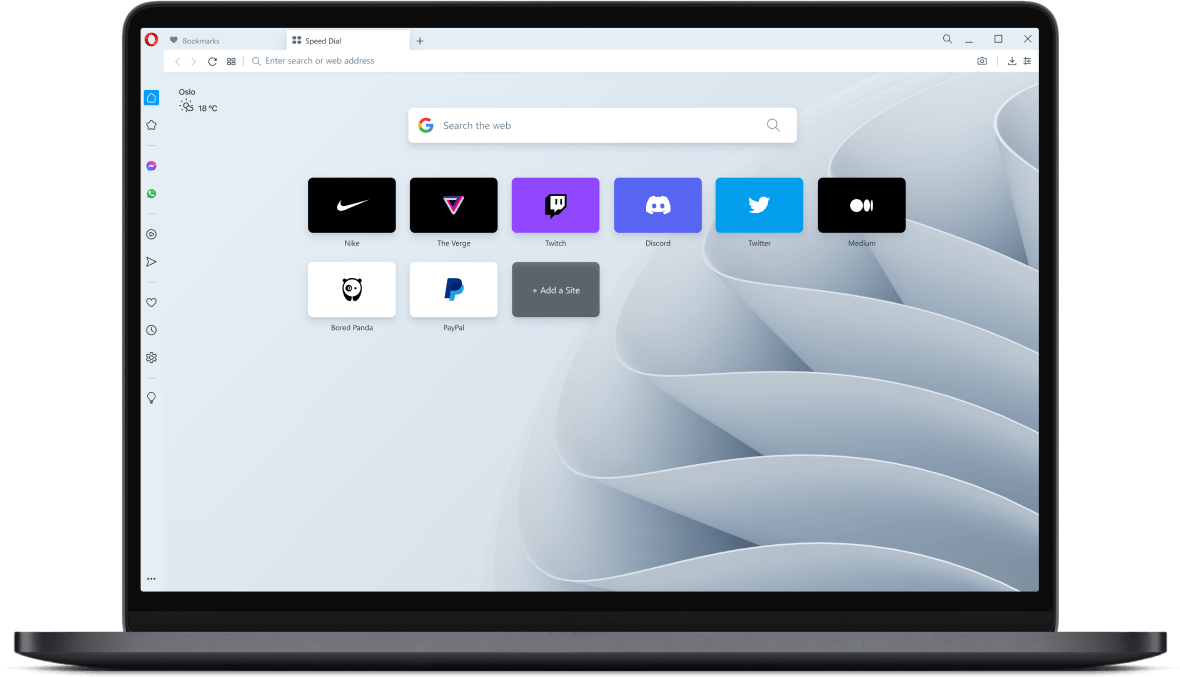Samsung Internet Browser is the site that provides a safe, optimized browsing experience for Android devices. It was made for Samsung Galaxy and Google Nexus smartphones, but it also perfectly runs on Android 5.0 and above. It also provides the facility of changing your default search engine. Samsung Internet Browser is very simple and easy to use.
It has many useful features and also a high degree of security. Nowadays, in many Samsung smartphones, Samsung Internet is pre-installed and the default browser. It’s built over the Chromium project that powers Chrome and Microsoft Edge browsers. Many people install this for multi-tasking.
Features
- Built-in QR Scanner
- Video Player with Gesture-based controls
- Save Web pages as PDFs
- Secure and simple interface
- Built-in VPN
Similar to Samsung Internet Browser
There are up to 21 Sites Like Samsung Internet Browser. The best alternative to Samsung Internet Browser is Opera Mini, which is Free. The other best apps like Samsung Internet Browser are Cent Browser, , and SRWare Iron.
Pricing
Samsung Internet Browser Information
21 Best Samsung Internet Browser Alternatives
Mozilla Firefox is a free and open-source web browser compatible with multiple platforms, including Windows, Mac OS, and Android. It offers features like smart bookmarks, private browsing, tabbed browsing, and geolocation, making it a strong alternative to Google Chrome.
2: SeaMonkey
SeaMonkey is an open-source software suite that includes a modern web browser, email client, HTML editor, and other development tools. Based on Mozilla’s source code, it supports add-ons to enhance functionality and offers a customizable user experience.
Advertisement
3: Falkon
Falkon is an open-source web browser built on the Qt Web Engine, featuring bookmarks, multi-tab browsing, history, and a built-in ad blocker. Its multi-threaded design ensures smooth browsing, while its customizable shortcuts and tools make it user-friendly.
4: Vivaldi
Vivaldi is a Chromium-based web browser created by former Opera developers. Tailored for heavy internet users, it offers a highly customizable interface and integrates advanced features for efficient browsing, making it suitable for long working hours.
Advertisement
Ungoogled Chromium is a privacy-focused version of Google Chromium, designed to eliminate Google integration. It enhances user control, removes background services that connect to Google, and ensures greater transparency in its operation.
6: Pale Moon
Pale Moon is an open-source web browser based on the Goanna engine, designed for Microsoft Windows and Linux, with ongoing development for other platforms. It prioritizes efficiency and customization, providing a browsing experience built entirely from its independently developed source code, which originated as a fork from Firefox/Mozilla.
Advertisement
7: Chromium
Chromium is an open-source project from Google, serving as the foundation for Google Chrome. It's a secure and stable platform designed to make web browsing easy and safe, especially for web developers who need a reliable environment to study code while ensuring security during searches.
8: Microsoft Edge
Microsoft Edge is the default browser for Windows operating systems, designed to offer users full control over their browsing experience by enhancing performance, compatibility, and speed. It automatically blocks trackers to help protect users' privacy and data, and it includes productivity-boosting features like built-in learning tools. It supports Windows, macOS, iOS, and Android.
9: Iridium Browser
Iridium Web Browser is built on Chromium, offering a secure and fast browsing experience with enhanced privacy features. Users can access the source code directly, allowing developers to customize the browser according to their needs. It emphasizes security, making it a trusted choice for privacy-conscious users.
10: Google Chrome
Google Chrome is a fast and secure mobile web browser, known for its efficient searching and browsing capabilities. It features Google Safe Browsing to protect users' devices, quick downloads, offline access to web pages and videos, and Google voice search for hands-free browsing.
Opera is a web browser that incorporates a free VPN, ad blockers, and integrated messaging facilities to help users navigate safely and smoothly. Opera's built-in VPN lowers internet monitoring and protects surfing from third-party trackers, allowing users to protect their online privacy. Users may send texts and voice recordings, make phone calls, and exchange documents and other data. While surfing using a built-in messaging widget that connects with major third-party messengers such as Facebook Messenger, Telegram, WhatsApp, VKontakte, and others.…
12: GNU IceCat
GNU IceCat is the free software version of Mozilla Firefox, released by the GNU Project. Unlike Firefox, it avoids non-free plug-ins, proprietary EULAs, and any ethical complications by being entirely open-source, providing a fully free browsing experience for users.
13: SRWare Iron
SRWare Iron is a fast and secure web browser built on Chrome and Chromium technology. It enhances data privacy, prevents tracking, and eliminates personal data entries, making it a strong choice for users seeking security without compromising on speed.
Safari is a secure web browser featuring advanced privacy technologies that block unwanted trackers. Known for its fast browsing speeds and energy efficiency, Safari is the default browser for Mac, offering a highly customizable experience with additional third-party extensions.
15: Yandex.Browser
Yandex.Browser is a free, Chromium-based web browser that prioritizes user privacy and security. It scans websites for viruses before opening them, using Kaspersky’s security features to provide additional protection.
16: Brave
Brave is a private web browser with an integrated VPN that blocks ads and trackers, offering a secure, private browsing experience. It requires no additional setup or plugins, making it easy to use across mobile devices and desktops for fast, secure browsing.
17: Firefox Nightly
Firefox Nightly is the alpha release of Mozilla Firefox, updated several times daily with cutting-edge features not yet available in the final release. It offers a fast browsing experience with a focus on privacy, blocking most trackers while collecting minimal user data.
18: Opera Mini
Opera Mini is a mobile web browser that helps users save up to 90% of their mobile data while browsing. It supports ad blocking and is compatible with a wide range of smartphones and tablets, offering a fast and efficient browsing experience.
19: Cent Browser
Cent Browser is an enhanced version of Chromium, featuring a scrollable tab bar, memory optimization, mouse gestures, and numerous tab management options. It provides a secure, user-friendly browsing environment with features designed to improve convenience and efficiency.