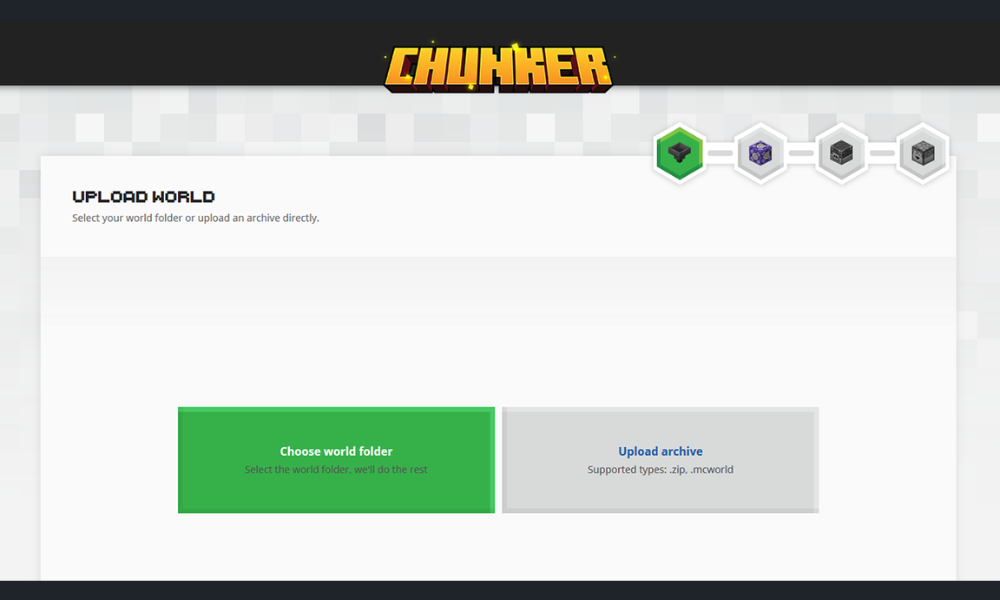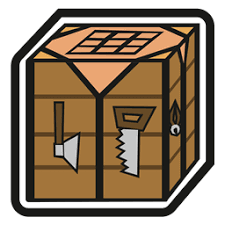Optifine is a game optimization software. It is a special mode for Minecraft games that enables you to enhance the game’s performance by increasing its technical and graphical options. You can use it to take your game to maximum possible visual settings. It is a free service that you can use on a Windows platform.
With the efforts of various Minecraft fans and developers, this tool alters the system settings and the configuration of the game without any system requirements. It is very easy to use, and anyone can run it on a high- to low-end PC. You can try the premade configurations or customize the settings according to your needs.
You set to lower graphics with a lower frame rate to improve performance. By increasing framerate, you can make the gameplay much smoother. You can apply the max setting to enjoy the high-quality textures with sharp details. You can save your configuration and share it with others.
Furthermore, you can try different mod packs with different styles and texture forms. It is a great tool for Minecraft fans that enables them to try the best visuals in the game. If you want to find more alternatives to Optifine, then see our list below.
Features
- Dynamic configs
- Custom mod pack
- Unique elements
- Adaptive options
- Easy to use
There are up to 9 Optifine Alternatives. It has features like Graphic optimization. The best alternative to Optifine is Amulet, which is Premium. The other best apps like Optifine are WorldEdit - Minecraft MOD, WorldPainter, and Universal Minecraft Tool.
Optifine Information
9 Best Optifine Alternatives
1: WorldPainter
WorldPainter is a Minecraft Map Generator that allows users to create landscapes similar to traditional painting tools. You can shape terrain, add trees, snow, and other features. As a free, open-source tool, it’s an essential software for Minecraft map creation under the GNU Public License (GPL) version 3.
2: BiomeTweaker
BiomeTweaker is a Minecraft Mod Platform offering extensive customization of biomes. The goal is to allow pack developers to add deep personalization to their mod packs, from tweaking temperatures to creating entirely new biomes. The platform provides a wiki for writing scripts and using BiomeTweaker effectively.
Advertisement
3: Amulet
Amulet is a Minecraft World Editor that converts world data into a superset format, enabling unified world modifications. It includes a built-in world converter and a user-friendly interface similar to MCEdit, allowing seamless world editing across different Minecraft formats.
4: Chunker
Chunker is a Minecraft Conversion Tool developed by Hive Games, offering a simple interface to convert worlds between the Java and Bedrock editions. It handles most conversions without needing manual intervention but provides advanced options for more complex needs.
Advertisement
5: Litematica
Litematica is a Minecraft Client-Side Schematic Mod, designed for creative mode, providing tools for cloning, pasting, moving, filling, and deleting schematics. It builds on the functionality of the Schematica mod while adding numerous new features, excluding the printer function, which requires additional mods.
6: MCEdit
MCEdit is a Minecraft Saved Game Editor launched in 2010 that allows users to save and import content from older game versions into newer ones. It supports multiplayer worlds, integration with the Minecraft server, and includes specialized editors for blocks like chests and mob spawners.
Advertisement
WorldEdit is a Minecraft Map Editor developed by SKCraft, offering users the ability to create large structures quickly. It’s a simple yet powerful in-game tool for both single-player and multiplayer, allowing users to efficiently manage large areas of blocks.
CraftTweaker is a Minecraft mod that allows servers and mod packs to customize the game. It supports altering recipes, scripting events, adding new commands, and modifying item attributes, offering endless possibilities for personalizing Minecraft experiences.
Universal Minecraft Tool, developed by Pryze Software, is a collection of applications for editing Minecraft worlds. It provides superior stability, faster updates, and a unified codebase, offering a highly intuitive interface for users to easily create and modify their Minecraft creations.