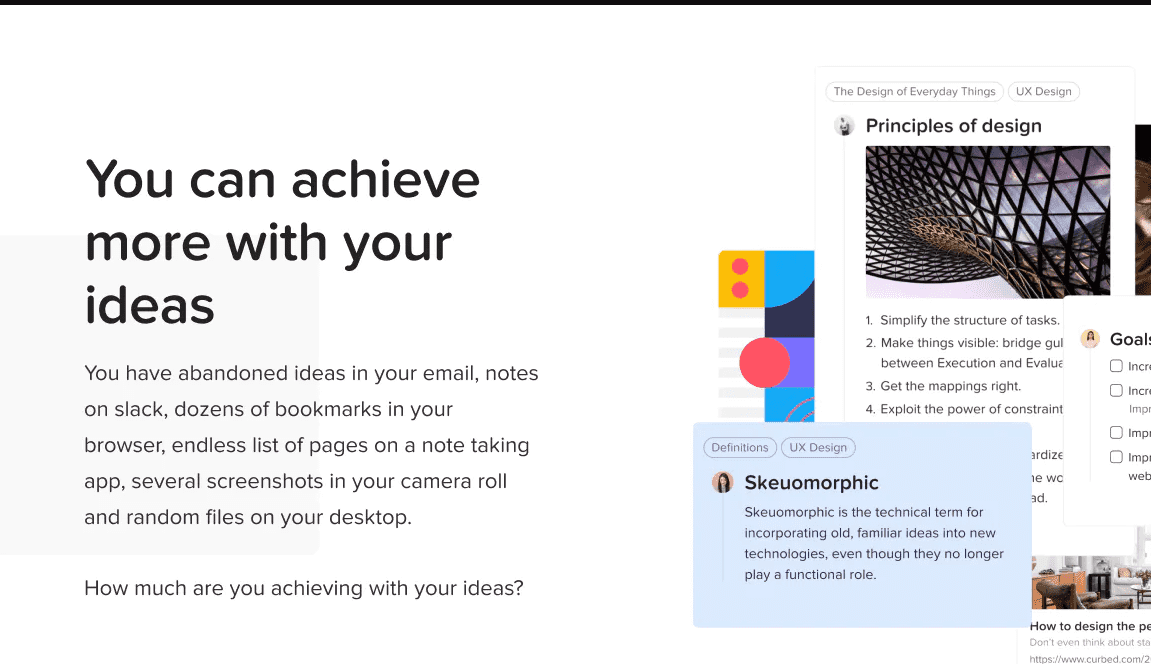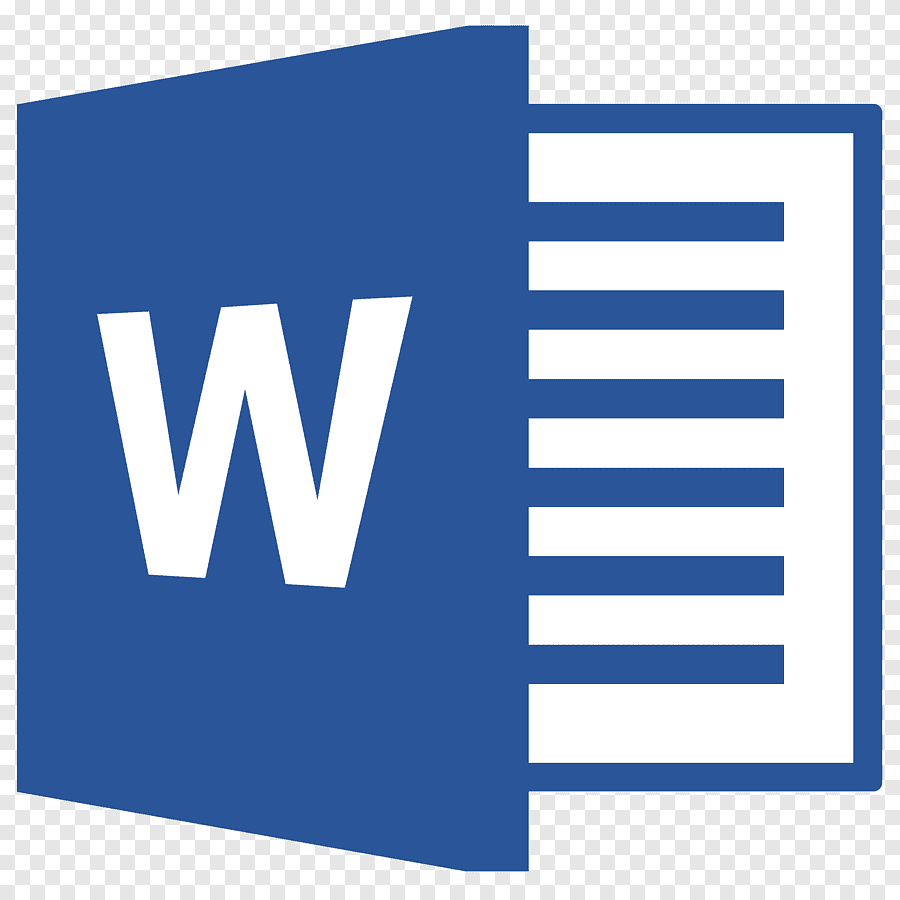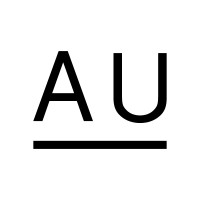OpenOffice deals with a robust, open-source office software suite that provides a comprehensive range of functionalities, including word processing, spreadsheets, presentations, graphics, databases, and more. A distinctive function is its compatibility with a vast array of file formats, encompassing those of other well-known office suites, thus ensuring flexibility in document management.
Its intuitive user interface, coupled with a vibrant community that offers support and contributes to ongoing enhancements, positions it as a reliable choice for various productivity tasks. Offering a suite of functions on par with premium office software, OpenOffice emerges as a cost-effective solution for many home, academic, or business users.
Features
- A complete suite of office applications
- Available on multiple operating systems
- Extensive language support for global users
- Compatible with other office software formats
- Word processing, spreadsheets & presentations supported
Pros
- Free software
- Office software suite
- User-friendly interface
- Supports MS Office formats
- Includes multiple applications
Cons
- Slower updates
- Compatibility issues exist
- Limited advanced features
Similar to Openoffıce
There are up to 21 Openoffıce Alternatives. The best alternative to Openoffıce is Word Online, which is Paid. The other best apps like Openoffıce are Authorea, Zoho Writer, and WordPad.
Pricing
Openoffıce Information
21 Best Openoffıce Alternatives
Atlantis Word Processor is a standalone word processor for both noobs, starters, and professional writers who want to publish or write content for their respective projects occasionally. Feature-rich and powerful, lightweight, user-friendly, and fully customizable functionalities of it help it be the best. Atlantis helps you work on your own terms and get the best word processor with charisma. With exquisite functions and interface, it offers word processing functionalities that you can’t find anywhere else. It does not need any…
2: Manuskript
Manuskript is an excellent tool designed for writers to help them organize, plan, and develop their writing projects. This open-source software features the "snowflake method," which allows users to expand a single idea into complex characters, intricate narratives, and entire worlds. It's an all-in-one tool that offers a seamless experience for turning creative thoughts into fully fleshed-out stories.
Advertisement
3: AbiWord
AbiWord is an open-source word processor that offers a wide range of basic and advanced text-editing features. It includes simple options like document indentation and character grouping, as well as more complex functionalities like tables, styles, multiple views, and both spell and grammar checks. Its versatility makes it suitable for various word-processing tasks.
4: Walling
Walling is a collaboration platform designed to help teams and professionals collect ideas, manage projects, and stay organized effortlessly. All information in Walling is easily accessible with just a few clicks. It also enables users to visualize their thoughts side by side, providing a high-level overview of ongoing work.
Advertisement
5: WordPad
WordPad is a basic text editor included in nearly all versions of Microsoft Windows since Windows 95. It succeeded Windows 3.1’s Write and, as of Windows 7, features a ribbon interface. WordPad offers a simple, free word-processing solution, making it ideal for quickly writing notes, tasks, or lists. It handles formatting efficiently, making it easy to organize and format documents.
6: Zoho Writer
Zoho Writer, part of the Zoho Workplace suite, is a powerful online word processor with real-time collaboration features. It's ideal for small teams and companies but also scales well for larger, distributed teams. With Zoho Writer, users can create, edit, and collaborate on documents in real-time, making it a cost-effective solution for diverse teams.
Advertisement
7: Word Online
LaTeX is a sophisticated tool for creating professional-level presentations. Compatible with both Windows and Unix-based systems, it uses a unique syntax for editing slides. Its most notable feature is the Beamer package, making it one of the top choices for creating polished and professional presentations.
8: LaTeX
Office Online includes Word Online, the web-based version of Microsoft Word. It allows users to create, edit, and share documents while collaborating in real-time. This tool is highly popular among students, educators, and professionals due to its flexibility and compatibility with a variety of devices, including PCs, Macs, smartphones, and tablets.
9: WPS Office
WPS Office stands for Writer, Presentation, and Spreadsheet Office. This comprehensive suite is available on Windows, Linux, iOS, and Android, providing users with tools for word processing, spreadsheets, and presentations. It’s versatile and capable of handling everything from simple documents to visually stunning presentations.
10: Pages
Pages is an advanced word processor that comes pre-installed on Apple devices, enabling users to create impressive documents with ease. With real-time collaboration, teams can work together across Macs, iPads, iPhones, and even PCs. It also includes the Instant Alpha tool, allowing users to make parts of an image transparent or remove unwanted backgrounds.
11: TextMaker
TextMaker is a word processor compatible with Microsoft Word, part of the SoftMaker FreeOffice suite. It's available for free and operates efficiently, using around 12MB of RAM on my PC. Despite its lightweight nature, it boasts a range of useful features. One standout is the spell-checking tool that highlights errors in real-time with red underlines. Impressively, this feature supports multiple languages, including Russian and Arabic.
12: OnlyOffice
ONLYOFFICE is a productivity suite that includes a variety of tools such as a document editor, project management, email, communication, and CRM systems. It integrates smoothly with Microsoft's Office suite and offers collaboration features, making it a comprehensive tool for managing documents, projects, and communications.
Apache OpenOffice Writer is a versatile word processor included in the Apache OpenOffice suite. It supports Windows, macOS, and Linux. One of its standout features is the ability to create mathematical equations, making it a robust option for both standard and complex word processing needs.
14: CryptPad
CryptPad is an open-source business tool that allows for the creation of shared documents for note-taking and idea-sharing. It is an ideal solution for teams looking to collaborate on projects, produce documents, and share resources securely.
15: Dropbox Paper
Dropbox Paper is a collaborative document editing platform developed by Dropbox. It brings together people and ideas, allowing teams to create, review, and manage documents efficiently. Paper supports a range of media, including videos, images, scripts, and audio, making it an excellent choice for teams working on multimedia projects.
16: Google Docs
Google Docs is a powerful, free word processor that is popular for its simplicity and functionality. Whether you need to create or edit documents quickly, Google Docs is a reliable solution. Its wide range of features makes it suitable for most people's needs, offering convenience and ease of use.
17: Airborn
Airborn is a document creation and collaboration tool that allows multiple users to work on the same document in real-time. This makes it perfect for teams, as it enables seamless collaboration and document sharing, allowing several people to edit simultaneously.
LibreOffice Writer is a feature-rich word processor that offers tools for creating detailed documents with graphs, lists, and more. Its AutoCorrect feature ensures grammatical accuracy, while its robust import/export system allows writers to work efficiently. LibreOffice offers a range of tools to help writers compose their works seamlessly.
19: Authorea
Authorea is a state-of-the-art writing platform designed for creating, citing, and collaborating on documents. It supports embedding live data, charts, and equations in papers and allows for customization with branding, domain names, and graphics. Documents can be exported as PDFs and shared widely.
20: Microsoft Word
Microsoft Word, part of the Microsoft Office suite, is the most well-known word processor available today. It supports various platforms and devices, enabling users to create, edit, and collaborate on documents wherever they are. Word remains a top choice for professionals, educators, and students alike.
21: WPS Writer
WPS Writer is a fast and stable word processor included in the WPS Office suite, offering compatibility with Microsoft Word. Users can easily read and modify DOC and DOCX files, allowing smooth file transfers between WPS Writer and Word. It provides all the essential formatting tools for creating polished documents.