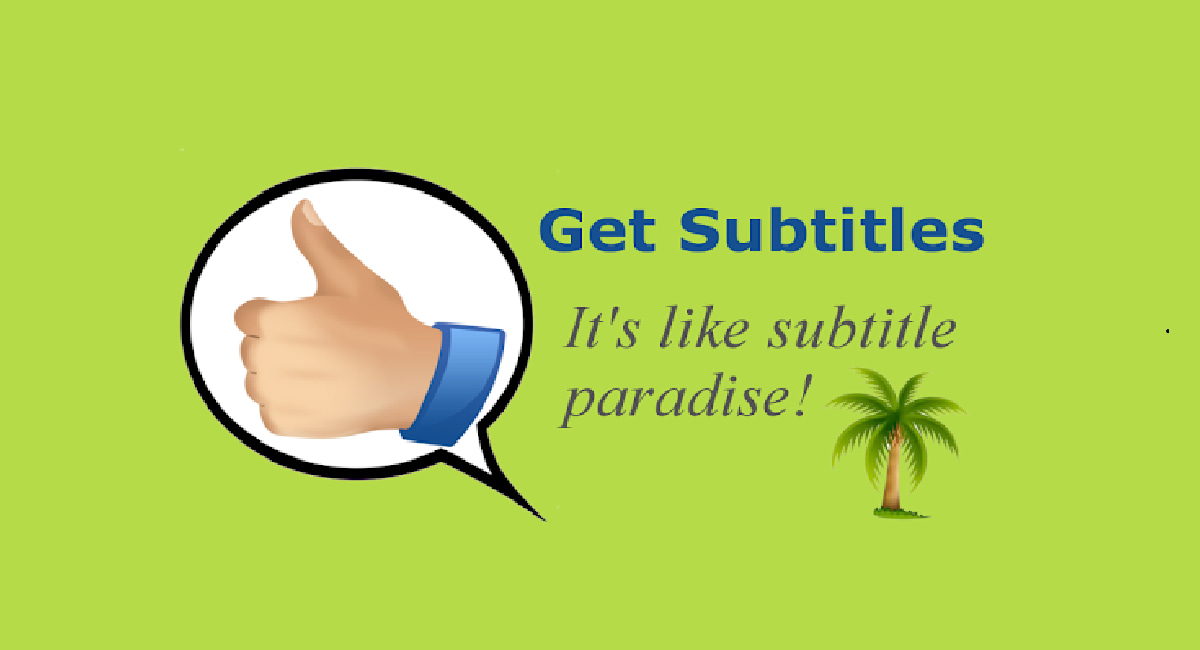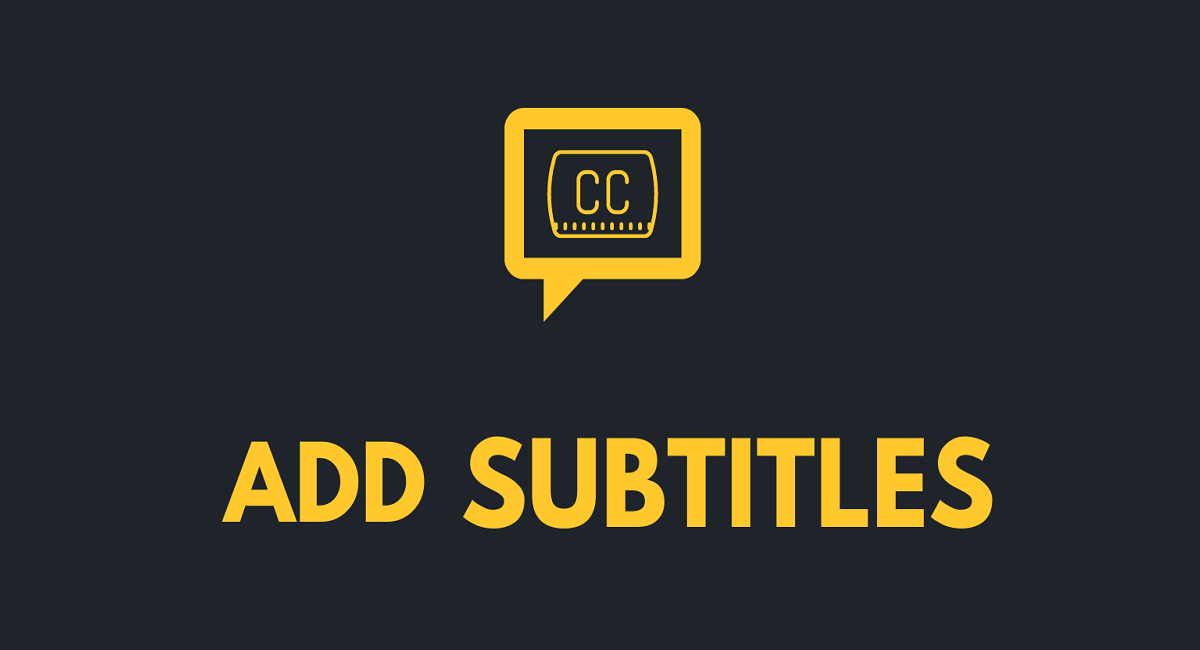Are you looking for the most excellent video editing tool that allows you to add text and images to any video? Here we listed sites like MySubtitle, which comes with premium functionalities that allow users to locate the text at any corner, change the color of the text, add shadows and other effects on text, etc.
What is MySubtitle?
MySubtitle is an online program that can provide its users with movie editing functionalities that allow them to add photos, subtitles, and numerous videos. This platform can let its clients get a tutorial video showing the usage of the primary operation methods so they can quickly work with it.
It can even permit its customers to access the list displayed on the screen by clicking the red button from the bottom center and the picture button to open the screen for editing any content. MySubtitle also facilitates anyone to specify the position of subtitles so that they can easily add them at any point with the base moving images without any interference.
There are up to 14 MySubtitle Alternatives for several platforms, including Apple. It has features like Social video studio, Software decoder, Transcribe Video / Audio files and Video marketing technology. The best alternative to MySubtitle is Veme.ly, which is Premium. The other best apps like MySubtitle are MixCaptions, MX Player, and Kaptioned.
Pricing
MySubtitle Information
14 Best MySubtitle Alternatives
1: Veme.ly
Vemely.ly is an all-in-one video editing platform designed for content creation and digital marketing. It enables users to create professional, interactive videos tailored for social media platforms like Facebook and Instagram, streamlining the video production process.
2: MixCaptions
MixCaptions provides automated video transcription to generate accurate and stylish captions. Perfect for influencers and content creators, it boosts engagement by making videos more accessible and viewer-friendly, even when played without sound.
Advertisement
3: MX Player
MX Player by J2 Interactive is a powerful video player and editor that supports a wide range of formats. Known for subtitle support and hardware acceleration, it ensures smooth playback and enhanced video management for users seeking a feature-rich player.
4: Kaptioned
Kaptioned is a web-based tool that automates the transcription and subtitling of videos. It helps users add accurate captions, increasing video accessibility and boosting interaction through comments, shares, and likes.
Advertisement
5: GMT Subtitles
GMT Subtitles is a convenient tool for downloading subtitles for TV shows and movies. It supports a wide range of devices including smartphones, tablets, and NAS systems, and allows users to manually fetch subtitles from sites like OpenSubtitles.org and Podnapisi.net.
6: Get Subtitles
Get Subtitles, developed by Sunny Apps Inc., is a subtitle downloader that scans devices for videos and matches them with appropriate subtitles in various languages. It simplifies the process of syncing and watching content with accurate captions.
Advertisement
Subtitle Downloader offers a streamlined way to download subtitles for movies, TV shows, and animations. It supports multiple downloads at once and works with popular video platforms like YouTube, Netflix, and Facebook to enhance viewing accessibility.
8: Subtitles Viewer
Subtitles Viewer by Benjamin Bisinger Inc. is a platform for finding and downloading subtitles across various types of content including movies, tutorials, and learning videos. It enhances content comprehension with accurate, searchable subtitles.
9: Add Subtitles
Add Subtitles is an advanced platform that automates subtitle addition for a wide range of video formats. Designed for businesses and professionals, it includes tools for editing and highlighting text in different styles and colors for improved readability.
10: SubReader
SubReader offers descriptive subtitles for screen-displayed content, including live streams and on-demand videos. It supports embedded captions across platforms like Netflix, HBO Nordic, and Viaplay, enhancing accessibility through real-time caption display.
11: Subbr Free
Subbr Free is a web tool for editing and converting subtitles. It features a one-click fix for synchronization issues and allows users to easily adjust subtitle timing to match video playback.
12: SubE
SubE by Raccoon Unicorn Inc. is a user-friendly subtitle editor that supports multiple languages including Arabic, Russian, Thai, and Hebrew. It provides comprehensive tools for managing and editing subtitle files with precision.
13: FoxSub
Foxsub is a subtitle creation tool designed to hardcode subtitles into videos. It supports formats like SRT, VTT, and others, and allows users to export content in different resolutions and frame rates for maximum compatibility.
14: Over Video
Over Video is a video editing platform that allows users to quickly add text, music, and effects to their videos. With an intuitive interface, it simplifies the editing process and supports instant sharing.