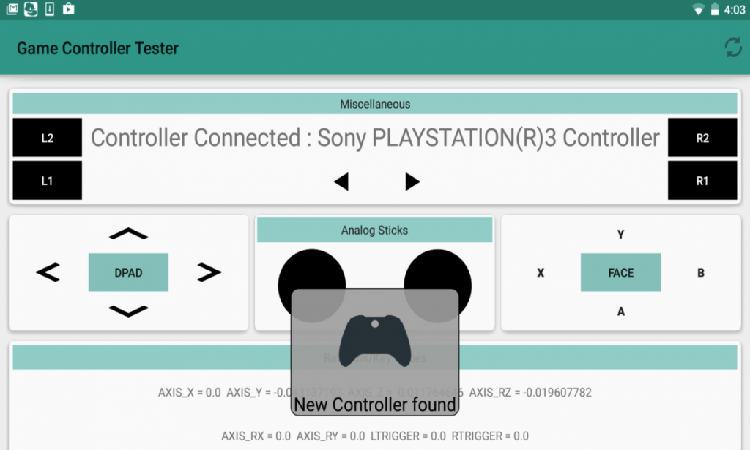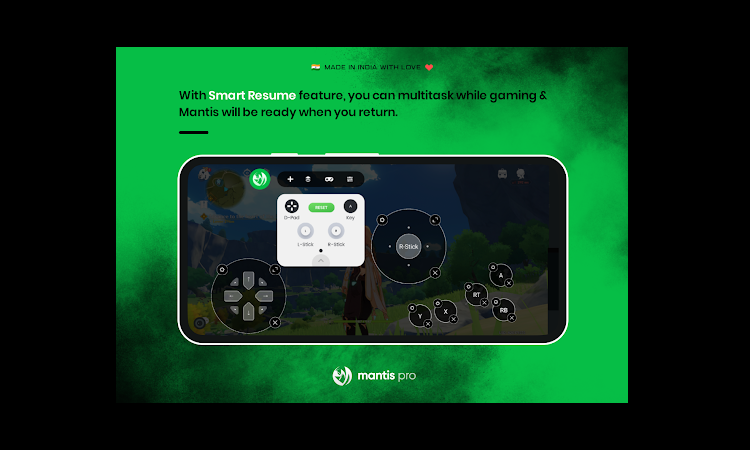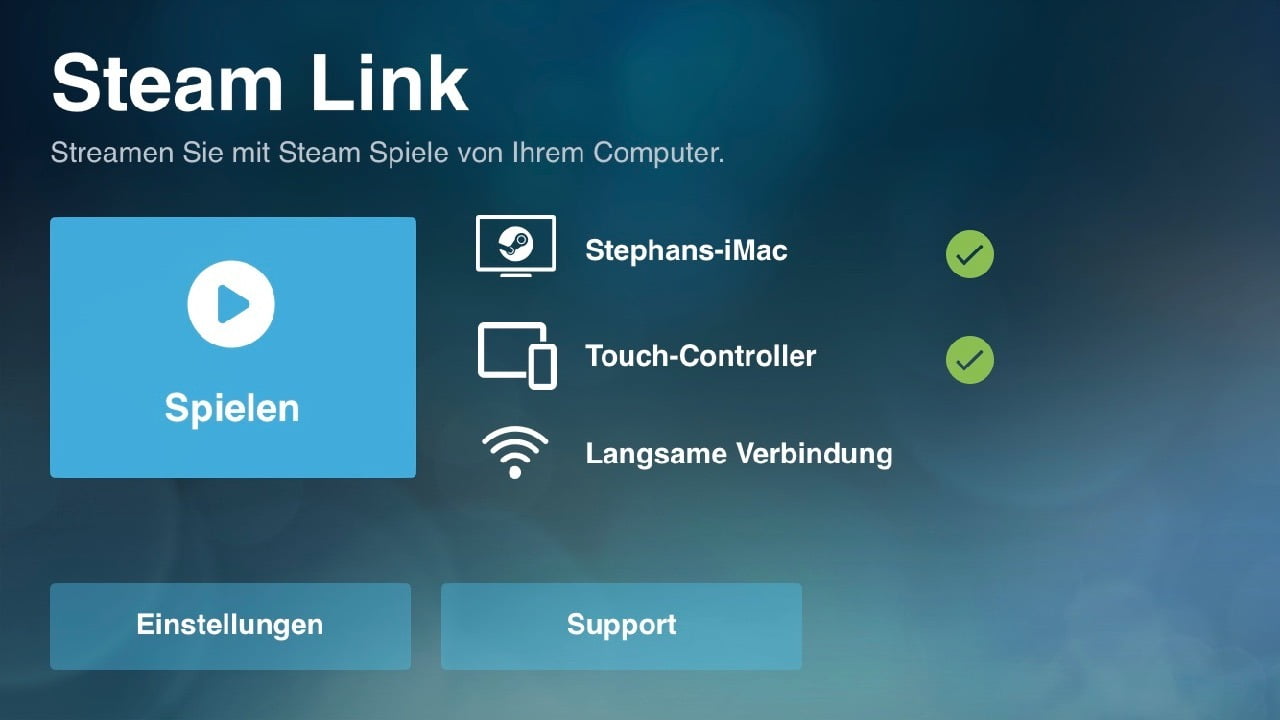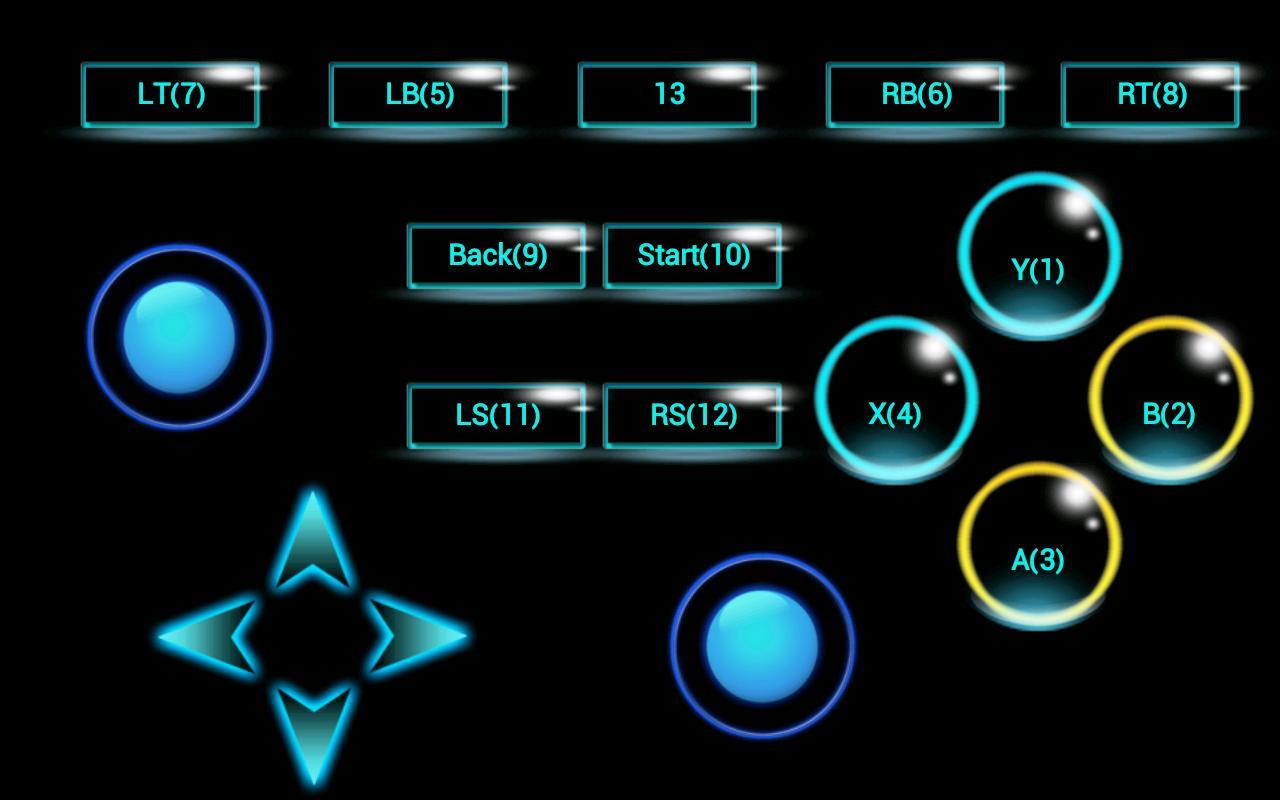Key Mapper is a free mapper app and tool developed by sds100. With the help of this app, you can combine different keys from a single device or multiple devices. This app has an extreme level of customizations with multiple options and a helpful troubleshooting assistant.
The app gives you the option to control various settings according to your needs. Some buttons supported by this app include Bluetooth, Chubby buttons 2, volume buttons, and navigation buttons.
Furthermore, it gives you the option to remap some buttons like mouse buttons, power buttons, thumbsticks, Dpad, and Bixby buttons. It enables users to create any button for opening URLs, go home, open menu, collapse status bar, open drawer, toggle pause media, and toggle play media.
Features
- Combine different keys
- An extreme level of customizations
- Helpful troubleshooting assistant
- Controls settings according to needs
- Remap some buttons
Key Mapper Alternatives
There are up to 10 Apps Like Key Mapper for several platforms, including Playstore. It has features like Tool. The best alternative to Key Mapper is Game Controller Keymapper, which is Free. The other best apps like Key Mapper are Octopus, Geekgamer, and Pizza Boy GBA Basic.
Pricing
Key Mapper Information
10 Best Key Mapper Alternatives
Octoplugin: Octopus Gamepad, Keymapper, Booster is a free controller app and tool developed by Faruko Studio. Using this app, you can play all mobile games with peripherals gamepad, keyboard, and mouse. After connecting games with peripherals, you can get the best gaming experience. It has multiple gaming modes which you can either turn off or on according to the game. The app has an auto-boosting feature using which users can speed up their ram. With the help of this app,…
Game Controller Keymapper is a free game controlling tool and key mapping app developed by Ankit Chowdhury. With the help of this app, you can play any game by using any controller. In addition to using any controller, users can also map the analog sticks and the buttons of the game controller. The app supports almost all the gamepad buttons, DPAD, triggers, and bumpers. Using this app, you can fix the problem of the infinity spinning of the camera. Furthermore,…
3: Octopus
Octopus is a free keyboard key mapper tool, gamepad, and productivity app developed by Octopus Gaming Studio. Using this app, the users can enjoy the experience of a PlayStation or XBOX controller on their mobile. To enjoy the experience of an XBOX or PlayStation controller on a phone, users have to configure the mapping of external gaming peripherals. With the help of this app, you can record your gaming session. After recording your gaming session, you can share the recorded…
4: Geekgamer
Geekgamer is a free keyboard key mapper tool and productivity app developed by geekgamer. The app is mainly designed for connecting hardware devices with a mobile phone. This app provides gamers with an amazing experience by combining mouse and key converters with the game AIDS. It is capable of operating the game in real-time via wired or Bluetooth. After connecting mobile with a hardware device, users have to follow the tutorial which is available on the official page of the…
Pizza Boy GBA Basic is a free arcade emulator and performance optimizer app developed by Pizza Emulators. With the help of this GBA emulator app, you can load your ROMs easily. This app is capable of providing almost 60 fps for all hardware devices. It supports the slow motion, fast forward, saving, and restoring of states. Using this app, you can take advantage of OpenSL and OpenGL native libraries for increasing the performance of audio and video. Furthermore, using this…
6: Panda Keymapper
Panda Keymapper is a free gaming app and tool developed by Panda Gaming Studio. This app enables users to play multiple games with a mouse, gamepads, and keyboard. With the help of this app, you can convert your smartphone into a gamepad and play your favorite games anytime. It supports multiple gamepads that you can easily integrate with your tabs and smartphones. The gamepads, keyboards, and mouse supported by this app are of various brands including PS Sixaxis, Gamesir, Xbox…
7: Flydigi
Flydigi is a free game center and tool developed by Flydigi Lab. Using this app, users can easily manage things and connect the android devices with the gamepad. In addition to connecting devices with the gamepad, you can also customize the key mapping position flawlessly. Some popular games supported by this app include FreeFire, Pubg mobile, Brawl Stars, and Fortnite. Furthermore, it enables people to set and measure properties of multiple keys through their smartphones. Flydigi has multiple modes which…
Mantis Gamepad Pro Beta is a free gamepad key mapper app and tool developed by Neural Monkey Digital Ventures. With this intuitive game controller, you can control games on your android devices. This app uses Universal Touch Mapping mechanism to function and does not need any root or cloning. It provides users with phases using which they can create different touch mapping for different segments like parachutes, driving, and movement. The app has a MOBA Smart Cast feature using which…
9: Steam Link
Steam Link is a free entertainment app and tool developed by Valve Corporation. This app is mainly designed for bringing steam and desktop games on android devices like TV, phones, or tablets. To play games on android devices, you have to connect the stream controller over Bluetooth. For better performance of this app with phones and tablets, an internet connection must be better and fast. In addition to having a fast internet connection, you can also get better performance of…
10: PC Remote
PC Remote is a free controller app or tool developed by Monect, Inc. This app is mainly designed for controlling PC remotely or locally over Bluetooth or Wi-Fi. With the help of this app, users can play all kinds of games easily. It provides users with board sensors that are useful for playing multiple games. The app provides you with particularly designed button layouts and also enables you to edit these button layouts whenever you want. Furthermore, using this app,…