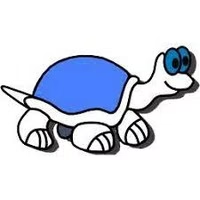GitHub Desktop is one of the most used clients under Git, but with some issues it has some limitations. Users have complained that there are no advanced Git features such as interactive rebase, cherry-pick, and stash. This usually does not sit well with more advanced developers who want more control.
The tool works primarily on GitHub repositories, so while it is well integrated into that platform, its usefulness for others, such as GitLab or Bitbucket is not as strong as users want outcomes. A few users have also reported multiple performance lags in GitHub Desktop under conditions where large repositories are involved.
In addition to this, while it is indeed friendly to the user, it is also considered overly simplistic for advanced users who like to improve their working and visualization in git clients. Such a scenario usually leads users to the search for GitHub Desktop alternatives that offer more features and a wider range of platform support.
There are up to 7 GitHub Desktop Alternatives. It has features like Development, Development website and Development-tool. The best alternative to 7-github-desktop-alternatives is Fork, which is Premium. The other best apps like 7-github-desktop-alternatives are Git Extensions, TortoiseGit and Retcon.
Pricing
GitHub Desktop Information
7 Best GitHub Desktop Alternatives
Filter Alternatives
1Fork
Fork is a popular git client that allow user sot have access to amazing user interfaces and it allows users to run it in both windows and mac operating system. Users can easily merge conflicts by using its merge-conflict helper that comes built-in. It enables with interactive rebase through which users can edit, reorder, and squash commits in an easier way.
2Git Extensions
Git Extensions is a famous standalone user interface tool which is specially generated for git repositories. It allows users to easily integrate it with their windows explorer for git. Users can also add it in their visual studio as plugin. It comes up with advance features like multi-platform compatibility, blaming, file history tracker and much more.
Advertisement
3SmartGit
SmartGit is a git client that allows users to get full cross-platform compatibility along with all the features. Users can run it on various operating systems along with a simple user interface. Users can create documentation of multiple projects in an advanced manner. Users can easily manage GUI git clients.
4GitKraken
GitKraken is a smart development tool which is specially generated for simplifying and supercharging git. It helps developers to easily visualize complex data, codes, and progress in an advance manner. It comes up with advance tools and interactive rebase to improve the functionality of developers.
Advertisement
5TortoiseGit
TortoiseGit is an open source platform that allow users to seamlessly integrate their windows explore shell and users can get easy access to git commands without using any dedicated application. It provides multiple overlay icons that shows file status. Powerful context menu for git and much more.
6Sourcetree
Sourcetree is a free tool that is specially made for git clients that helps developers to develop more focus on their coding. Users can visualize their codes by using this tool and can get information about any branch with just a single click. It provides git at fingertips and it supports large files.
Advertisement
7Retcon
Retcon is an application that is specially created for developers and it helps them rewrite Git history by using the drag-n-drop feature. Developers can easily undo and redo things during their workflow. People can use multiple features like move, fixup, delete, reword, and multiple customization options.