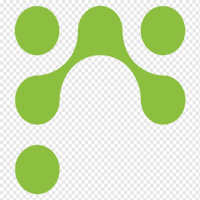ComiPo is a Manga Making Platform that enables users to quickly produce manga in a drawing style that they are unable to create on their own. You can choose a pose and face from the templates, then drag and drop the character from the 3D Character menu.
There are also a ton of comic marks, background images, and other Japanese sound effects accessible. You can add comic marks and sound effects that make it simple to convey a character’s feelings. You can select from more than 100 different faces and poses.
You can pose the character models from any angle because they are 3D data. With ease, you can also design your unique characters by choosing accessories, attire, eye color, accessories, and spectacles.
You can make edits when your manga project gets closer to finishing and adjust as many times as necessary till you’re happy. You can easily generate high-quality cartoons by arranging data. Below, we have enlisted some of the best sites, like ComiPo, for our readers.
Features
- Posing 3D Characters
- Changing Camera Angles
- Background Images
- Balloons and Effect Lines
- Comic Marks and Sound Effects
Similar to ComiPo
There are up to 18 ComiPo Alternatives. It has features like Manga and Manga site. The best alternative to ComiPo is , which is Not Confirmed by Author yet. The other best apps like ComiPo are GIMP, Paint.NET, and Krita.
ComiPo Information
18 Best ComiPo Alternatives
1: Lucidpress
Lucidpress is an online brand templating tool for creating professional layouts. It enables users to customize and produce on-brand content without needing design expertise, ideal for businesses and individuals.
2: Stencil
Stencil is an online image creation tool for bloggers, marketers, and small businesses. It offers customizable templates and allows users to create visually appealing designs quickly.
Advertisement
3: Design Wizard
Design Wizard is a web-based graphic design platform offering a vast library of templates and images. Users can create, store, and share professional visuals with ease.
4: Snappa
Snappa simplifies graphic design for social media, blogs, and ads with pre-made templates. Users can create professional designs suitable for platforms like Instagram, Facebook, and Twitter.
Advertisement
5: PicMonkey
PicMonkey offers tools for photo editing, text styling, and graphic design. It includes brand packs and collaboration features for consistent, professional results.
6: Fotor
Fotor is a photo editing platform with features like HDR effects and beauty tools. It allows users to enhance photos with a variety of filters and adjustments.
Advertisement
7: GIMP
GIMP is an open-source image editor supporting plugins for photo retouching, composition, and batch processing. It offers a customizable interface and extensive tools for creative projects.
8: Paint.NET
Paint.NET is a user-friendly photo editor offering professional tools and an intuitive interface. It supports various formats and includes features for retouching and editing.
9: Affinity Photo
Affinity Photo provides advanced tools for photo editing, including filters, brushes, and non-destructive layer styles. It is ideal for enhancing image quality and retouching projects.
10: MyPaint
MyPaint is a straightforward tool for creating digital drawings and editing photos. It includes customizable brushes and tools for adjusting color, saturation, and hue.
11: Autodesk Pixlr
Autodesk Pixlr is a user-friendly photo editor supporting formats like JPG, PNG, BMP, and more. It allows users to enhance images with a variety of tools and effects.
12: Photoscape
Photoscape offers tools for photo editing, GIF creation, and raw format conversion. It provides features like cropping, resizing, and applying filters in a simple interface.
13: Pixelmator
Pixelmator is a versatile image editing app with tools for painting, retouching, and applying effects. It supports non-destructive editing and customizable features.
14: Krita
Krita is a free painting software designed for artists and illustrators. It includes HDR painting, perspective grids, and a comprehensive set of brushes and tools.
Corel PaintShop Pro offers advanced tools for photo editing, including Smart Photo Fix and automatic adjustments for brightness, saturation, and shadows.
CorelDRAW Graphics Suite is a professional graphic editor with tools for creating high-resolution designs. It includes templates, clipart, and utilities for color and style customization.
17: Adobe Photoshop
Adobe Photoshop is a powerful and intuitive software, widely recognized as a leader in professional image editing. It features the Mercury Graphics Engine and an extensive range of tools. Users can make quick adjustments, such as correcting lens distortions, chromatic aberrations, or vignetting. It also offers essential tools for managing colors, as well as for creating drawings and paintings.