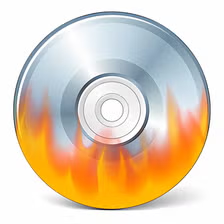Ashampoo Burning Studio is a reliable application to burn a wide range of files to discs, save unfinished projects, design covers, and generate ISO images. Here the interface is modern and intuitive and the installing procedure runs quite seamlessly.
With a small wizard and folder structure, the utility lets users burn data onto discs faster. It is possible to back up your files and folder and update the contents of a selected CD or DVD. The users can save their projects and rip and erase discs. Ashampoo Burning Studio is the top best alternative to Nero Burning ROM and no crash or error problems in this program.
There are up to 10 Ashampoo Burning Studio Alternatives. It has features like Audio CD Ripper, Bluray, Bluray Burner, Copy CD and Disc Authoring. The best alternative to Ashampoo Burning Studio is Nero Burning ROM, which is Free. The other best apps like Ashampoo Burning Studio are ImgBurn, CDBurnerXP, and InfraRecorder.
Pricing
Ashampoo Burning Studio Information
10 Best Ashampoo Burning Studio Alternatives
1: DeepBurner
DeepBurner is a comprehensive burning utility that allows users to create discs, burn files to CDs or DVDs, and customize disc labels. You can start a new project to burn ISO images, create audio CDs, or data CDs/DVDs. The drag-and-drop functionality makes it simple to add files to your project.
2: DVD Flick
DVD Flick is a reliable program for converting video files stored on your PC into DVDs that can play on home cinema systems, media centers, or DVD players. This application supports over 45 file formats, 60 video codecs, and 40 audio codecs. It also enables you to add subtitles, menus, and other features to your DVD with ease.
Advertisement
3: AnyBurn
AnyBurn is a simple and user-friendly software designed for creating multimedia compilations, disc images, and bootable USB drives. With a clean and straightforward interface, it is perfect for less experienced users. It allows you to burn image files to discs, finalize them, and even eject the disc automatically after the process.
4: BurnAware
BurnAware is a lightweight yet feature-rich burning software that supports creating video, audio, and data discs, as well as generating images. It allows you to erase disc content, copy CDs, DVDs, or Blu-rays, and verify the discs for errors. Supported formats include MP3, M4A, AAC, WMA, WAV, and OGG. The software also provides detailed information about the inserted media.
Advertisement
5: Cdrtfe
Cdrtfe is a robust burning application for Windows, capable of burning BD, CD, and DVD discs for various purposes. It displays detailed information about connected drives and rewritable discs. Users can drag and drop files to their projects or browse hard drive contents using its classic file explorer interface.
6: PowerISO
PowerISO is a powerful tool for creating bootable discs and virtual disk images in popular formats such as ISO, CUE, and BIN. Users can mount these images on virtual drives and manipulate them by creating, adjusting, or converting their content. During installation, you can configure file associations and set up multiple virtual drives for seamless operation.
Advertisement
7: InfraRecorder
InfraRecorder is an efficient CD/DVD burning tool that supports creating data and audio discs as well as handling virtual images. It includes features like dual-layer DVD support, IDE/SCSI device scanning, and session importing from multi-session discs. The software ensures smooth and reliable burning for all tasks.
8: CDBurnerXP
CDBurnerXP is an open-source application for burning multimedia files, creating disc images, and viewing disc statistics. It supports a range of formats including DVDs, CDs, HD-DVDs, and Blu-ray discs. The tool boasts a clean, user-friendly interface. The burning process depends on factors like file size, burning speed, and hardware capabilities.
9: ImgBurn
ImgBurn is a straightforward tool for burning data to CDs and DVDs, creating and verifying disc images, and configuring advanced settings. Its intuitive interface provides helpful tips and guides, making it easy to write files, verify discs, and create or extract images from discs or folders.
10: Nero Burning ROM
Nero Burning ROM is a powerful and versatile software designed for burning DVDs, CDs, and Blu-ray discs. It features advanced tools accessible through an intuitive interface. Users can save disc images to local drives, network locations, or portable storage devices with ease.