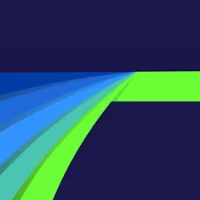Are you one of those people who are paying high subscription charges for premium editing tools to get professional results? Here we write down sites like Animoto, these listed tools come with a simple interface and also offer 4000+ licensed music that you can use in your videos without paying any service charges.
What is Animoto?
Animoto: Video Maker and Editor application that helps users to make or edit stunning videos and stand out from the crowd on all social apps and reach your audience. Animoto provides a simple drag and drop functionality with over 3,000 licensed music collections and multiple animations, transitions, fonts, and more. You can produce your video with Animoto’s built-in professional templates, including Instagram, Facebook, Story, post, video ad, and promo templates. You can make videos with unlimited customizations and mix and match colors, fonts, and logo according to your brand’s theme.
There are a stock photo library, fonts & animated text, professionally designed layouts, and collages to make diverse videos. Animoto is suitable for business, photography, real estate, non-profit, education, fitness, and e-commerce.
There are up to 24 Animoto Alternatives for several platforms, including Apple. It has features like Video Editor and Video Maker. The best alternative to Animoto is Olive Video Editor, which is Premium. The other best apps like Animoto are AirVid, XEFX, and VideoShot - Video Cut.
Pricing
Animoto Information
24 Best Animoto Alternatives
1: Clipchamp
Clipchamp – Video Editor is an online tool for creating stunning videos using professional-grade tools and a vast library of stock media. It includes features like trimming, cropping, green screen, and built-in templates to help users create unique, branded content.
2: Story Studio by Snapchat
Story Studio, developed by Snapchat, Inc., is a platform for editing and sharing videos. Users can trim, split, add transitions, captions, and stickers, allowing them to enhance and share their precious moments on Snapchat and other social media platforms.
Advertisement
3: Klap
Klap is an automatic video editor created by Heewoz, which analyzes your video footage and selects the best moments in just a few seconds. The app then compiles the selected clips into a polished final product.
4: Vlog Star
Vlog Star, developed by ryzenrise, is an all-in-one video editing toolkit designed for vloggers and content creators. It includes features for adding transitions, effects, slow motion, green screen, and more, helping users create engaging videos for YouTube and other platforms.
Advertisement
5: Veegic.com
Veegic.com is a straightforward online video editing tool that allows users to edit videos in various dimensions, aspect ratios, and resolutions. Veegic automatically transcribes audio and adds captions or progress bars to enhance user engagement.
6: Video Editor - Photo Editor
Filmigo Video Maker & Editor is a comprehensive video editing app that lets users trim, split, merge, and compress videos. With its built-in layouts, speed adjustments, and various effects, users can create unique and polished video content.
Advertisement
7: XEFX
XEFX, developed by ryzenrise, is a dynamic app that includes photo animation, GIF conversion, wallpaper creation, and video effects. XEFX allows users to add dynamic elements to their photos, transforming ordinary images into eye-catching visuals.
8: VideoShot - Video Cut
VideoShot is a powerful video editing and screen recording app that allows users to capture and enhance their favorite moments. It provides tools for cutting, joining, cropping, adding stickers, and using templates to create stunning videos.
9: Olive Video Editor
Olive Video Editor is an open-source, cross-platform video editing app designed for professional-grade video creation. It offers node-based computing and advanced features, such as end-to-end color management and seamless integration of clips from multiple cameras.
10: EDITLY
EDITLY is an open-source video editing tool that uses a command-line interface for editing videos with code. Users can create and modify video projects programmatically, adding clips, images, and audio to produce visually dynamic content.
11: AirVid
AirVid is a video editing tool that offers advanced features for creating polished videos. Users can add images, videos, stickers, text, and animation effects to their clips, creating visually striking videos.
12: LumaFusion
LumaFusion is a professional-grade video editing app for iOS, ideal for filmmakers, journalists, and content creators. It offers multitrack editing, flexible timeline control, and built-in transitions, making it a powerful tool for storytelling.
13: CapCut
CapCut is an easy-to-use video editing app that helps users create stunning videos for social media and personal projects. It simplifies the editing process, making it accessible to all levels of videographers, from beginners to experts.
14: Flixier
Flixier is an online video editor that provides fast, one-minute video rendering, enabling quick turnaround times. With real-time collaboration and easy export options, Flixier simplifies the video creation process for professionals.
15: Biteable
Biteable is a design platform for creating animations tailored to marketers, HR representatives, and entrepreneurs. It supports creating advertisements, social media content, cartoons, presentations, and more using customizable templates. The platform also enables team collaboration through a centralized dashboard.
16: Flexclip
FlexClip is a free video-making tool that allows users to create professional clips for promos, tutorials, real estate, or personal projects. It enables users to cut video clips, add text animations, and record voiceovers for dynamic results.
17: WeVideo
WeVideo is a free video editing app that offers a simple and easy-to-use interface. It provides users with pre-defined music, themes, transitions, text, and other special effects to create captivating videos.
18: Magisto
Magisto is a video editing app designed for professionals to create eye-catching videos using trending templates. With a variety of stickers and editing features, Magisto makes it easy to turn ordinary content into engaging social media posts.
19: PowerDirector
PowerDirector is a feature-rich video editing app that allows users to create cinematic-style movies. It offers tools for adjusting transparency, rotation, and precision, and is one of the few apps to support 4K video export.
20: Filmora
Filmora is an easy-to-use video editing app with essential tools for trimming, splitting, and adjusting video speed and volume. Its user-friendly interface makes it ideal for social media video creators who need to edit short clips quickly.
21: VivaVideo
VivaVideo is an all-in-one video editing app that allows users to create high-quality short videos. With features like trimming, merging, adding music, text, and stickers, VivaVideo provides everything needed to produce professional-looking videos.
22: VideoShow
VideoShow is a versatile video editing app that offers a wide array of tools to create, edit, and share videos, complete with filters, effects, music, and text options.
23: KineMaster
KineMaster is a fully-featured video editor available for PC, Android, iOS, and iPad. It supports multiple layers for video, images, and text, along with precise editing tools for trimming and merging clips to create seamless video content.
24: Camtasia Studio
Camtasia Studio is an intuitive video editing tool designed for creating professional, informative videos. It offers a simple user interface and features smooth recording, making it perfect for both beginners and experienced creators.